We have been busy introducing new features lately, check out our unlimited additional provisions and if you don’t already, please follow us on twitter.
New Clause Library Feature for Colorado DORA Forms
As of last week BULL Forms Colorado has had a clause library available for all DORA Colorado Contracts. As with most features, we try to make them as easy to use as possible. Let’s take a brief walkthrough of the feature.
You can use the clause library to insert your favorite clauses in any field where you see the green + next to field label, like this one;
![]()
When you click on the green + button, the clause library will open:
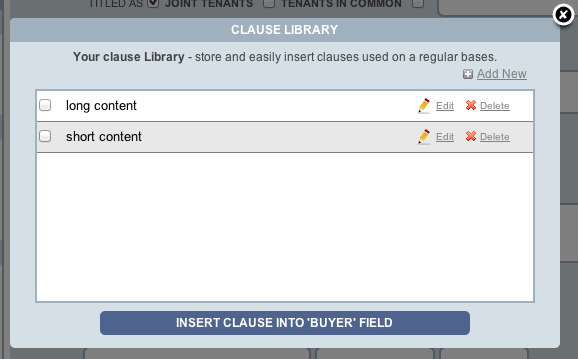
From within this window you can create, edit, delete and insert clauses into your DORA Colorado Contracts. To add a new clause click on the add new button near the top right corner of the window:
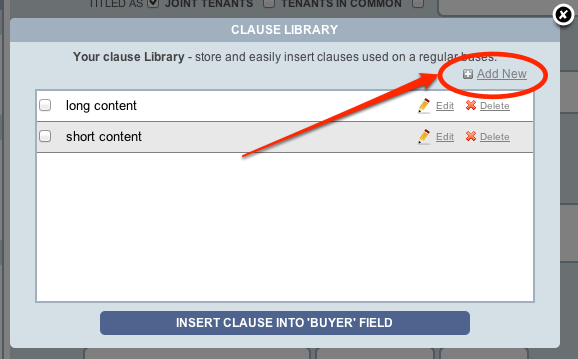
When adding a new clause, you select a title for your clause and enter as much text as you like into the content. If you are inserting a long clause into a small field the text will cut off, so please ensure you pay attention where you are inserting your clauses.
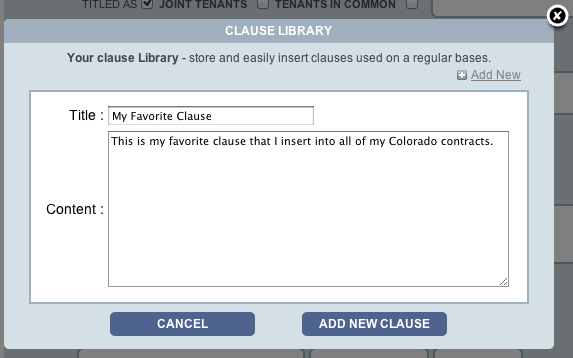
Once the new clause is added it will appear in your main clause library window. When you are ready to insert a clause into the DORA Colorado Contract, select the clause you would like to insert and click on the “insert clause” button as illustrated below:
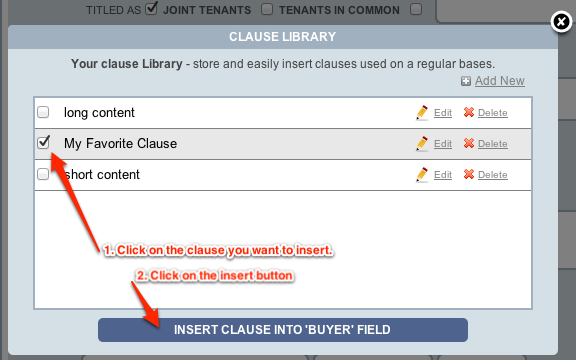
The clause will automatically be inserted into the field. If there is text currently in the field, the inserted clause is appended to the end of the current text.
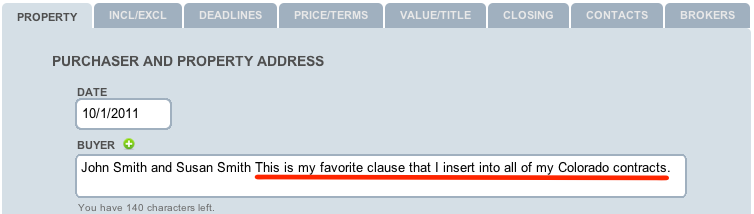
Thank you,
BULL Forms Team
