If you have not checked out some of our other new features, please do so by clicking here.
The information you input into DORA Colorado Real Estate Contracts now shows up in the color of your choosing!
As usual, our users have continued to provide us with invaluable feedback. Another frequently requested feature was the ability to complete DORA Colorado Real Estate contracts with different color fonts to differentiate the agent generated information from the information on the standard real estate contract.
Good news as BULL Forms now supports this feature. Let’s take a look at how you can set your account to print DORA Colorado Contracts in different color fonts.
First, login to your dashboard, and click on the preferences tab:
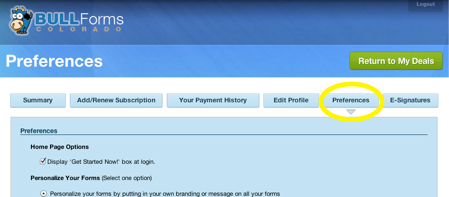
Once on the preference tab, scroll down to the bottom of the page:
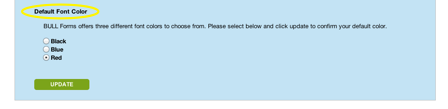 As you can see, you have the option of the default black text, or you can opt for Blue or Red font colors. Once you have made a change, click on the update button. Moving forward all of the information you add to the DORA Colorado Real Estate Contracts will appear in the color you selected.
As you can see, you have the option of the default black text, or you can opt for Blue or Red font colors. Once you have made a change, click on the update button. Moving forward all of the information you add to the DORA Colorado Real Estate Contracts will appear in the color you selected.
If you don’t already, please follow us on twitter.
If you have any other questions, please contact us via our contact form.
