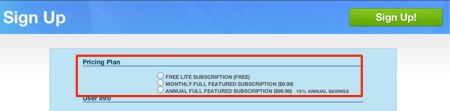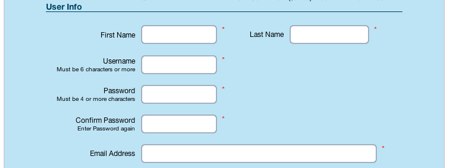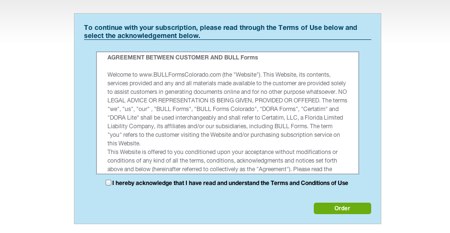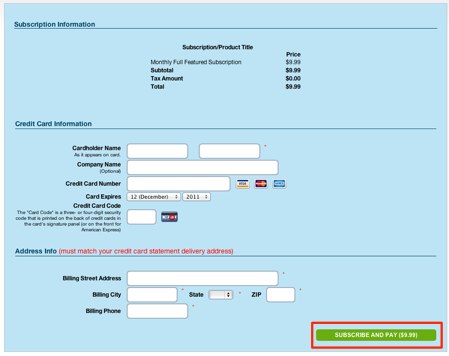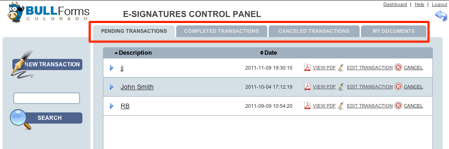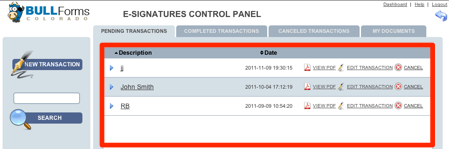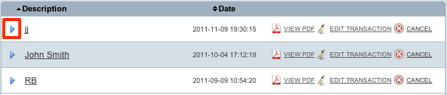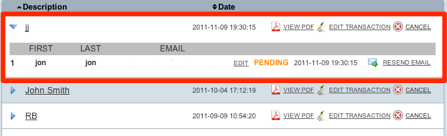Open House In Colorado
One of the best ways a Colorado real estate broker can successfully sell a home is by holding an open house in Colorado. It gives the realtor a chance to bring in several prospective home buyers and allows those potential home buyers to see the home and personally experience everything it has to offer. There are a few important tricks to holding a successful open house in Colorado, and by using them, a real estate broker can increase the chances of selling the home.

photo by Mariana Wagner
Accentuate What Buyers are Looking for in Colorado Homes
Individuals who are in the market for Colorado homes are typically looking for a few important things. For instance, if the house you’re selling is a beautiful ranch-style home with an open floor plan, make sure there is no clutter and that the potential buyer can easily envision his or her own things within the home. If the home has a large basement area, make sure it’s completely cleaned out and make a point of showing the homeowners the space and talking about the different things that can be done with it. Accentuating the home’s features is a great way to succeed in Colorado real estate.
Deep-Cleaning the Home
While cleaning is a no-brainer, before holding an open house, it should be completely deep-cleaned. This means everything should be gone over with a fine tooth comb to ensure that the house is spotless. Use dusters to clean baseboards and crown molding, make sure all corners are dusted and clean, scrub bathrooms until fixtures look brand new, and make sure any furniture remaining in the home is spotless. One thing that can really help is a fresh coat of paint to brighten walls.
Staging your Open House in Colorado
One of the most useful marketing tactics in selling Colorado real estate is to ensure that the home is staged properly. Great staging helps the prospective buyers see the potential in a home without seeing the connection to the previous owners. All personal items should be removed (pictures, clothing, etc.) and only neutral furnishings and decorations should remain. If walls are painted an eccentric color (magenta, teal, lime green, etc.), they should be repainted to a neutral color. This allows the home to act like a blank canvas that visitors can mentally project their stuff into, making them more likely to really consider the home.
Extra Tips
There are a few great tips Colorado real estate agents use to hold a successful open house in Colorado homes. Simmer a small pot of spices (orange peel, cinnamon, cloves, etc.) on the stove to create a delicious, welcoming scent or bake cookies. Provide flyers with pictures of the house to those who visit and want to think about it. Another great tip is to talk about the home as if the buyers were already seriously considering it. For instance, “This would make a great playroom for the little one on the way.” This will make the potential homeowners look at the house as if it were theirs and envision what they might do with the different rooms and areas.
Using these Colorado real estate agent tips and tricks, as well as advertising the open house as much as possible, can help you hold a more successful open house. That will translate into selling more beautiful Colorado homes.
Looking for an affordable Real Estate Form Solution to write up the contracts you get from your open house in Colorado? Look no further.